

CONNECTED WORKFORCE COMPETENCY
Honeywell Connected Workforce Competency is a cloud-deployed, simulation-based scalable offering that provides comprehensive process training for operations personnel. With Honeywell Connected Workforce Competency, trainees gain both knowledge and experience to execute analysis and decision-making tasks while being mentored anywhere and anytime.. Connected Workforce Competency provides for contextual launch of simulationbased learning through high-fidelity simulation training scenarios, experiences, and evaluations along with training content. Cloud-based deployment delivers this superior capability directly to a trainee’s desktop, anytime, anywhere, without a need to invest in or support on premise training program infrastructure. Furthermore, it enables trainers to mentor and assess trainees remotely.
Problem Statement

-
Continuous Access to Training: The COVID-19 pandemic has necessitated remote and flexible training options, making it imperative for organizations to provide continuous access to training materials and resources. Traditional training methods are often unable to meet the demands of a distributed workforce, hindering the ability of employees to acquire essential skills.
-
Collecting and Consolidating Disparate Training Data: Organizations frequently struggle with the aggregation and management of training data from various sources, leading to inefficiencies and difficulties in tracking employee progress, competency levels, and training effectiveness.
-
Cost-Effective Scalability: As organizations seek to provide training at scale, cost-effectiveness becomes a significant concern. Traditional in-person training methods often incur high costs, especially when considering the need to train a large and dispersed workforce.

Professional
Outcome
New enhanced user experience (UX) for the product with new features and functionalities to meet the needs of current industry/users. Migration of the legacy native products to the Honeywell Forge cloud platform so that it can integrate seamlessly with other Honeywell Forge products.
UX Contribution
UX Workshops, UX Researcher, Concept Design & Interaction Design, Requirement Understanding, Persona Research, Problem Understanding, Secondary Research, Data Analysis, Research Insights, Data visualization, Persona, Journey Mapping, Function & Intent Finding, Information Architecture, Storyboarding, Usability Testing, Process Documentation.
01
Collaborative Learning
Secure, high-quality competency tools that support remote training for instructors and trainees, fostering a collaborative learning environment.
03
Flexible Deployment
Provide multiple training options, including classroom, virtual, and on-demand sessions, catering to both self-paced learners and instructor-led programs.
05
Enterprise-Wide Insights
Monitor and report key performance indicators (KPIs) on competency progress using persona-based dashboards or LMS-integrated systems.
02
Seamless Accessibility
Ensure uninterrupted training by offering anytime, anywhere access to scalable competency programs.
04
Comprehensive Training Curriculum
Access industry-leading training simulators and knowledge retention tools, customized for contextual learning and assessments.
06
Expert Guidance & Support
Receive continuous support from Honeywell’s system experts, ensuring relevant training and up-to-date assessments.

Product
Vision



UX plan and development plan
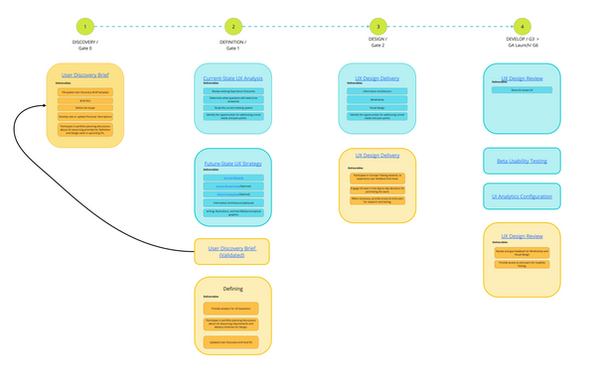

Discovery Workshop
The Discovery Workshop was a collaborative and comprehensive series of sessions designed to enhance understanding of user needs, stakeholder priorities, and experience outcomes for the development of Connected Competency. The workshop aimed to create a roadmap for the successful delivery of a user-centered offering through a series of structured activities that engaged participants from various roles.


01. UXRL(User Experience Readiness Level)
What Are We Solving?
In a discovery workshop, we focus on identifying the most critical user pain points that impact business goals. The goal is to align stakeholders on key challenges, ensuring we solve problems that drive the most value for users and the organization.
Why These Problems and Not Others?
-
User-Centric Prioritization: We validate problems through UX research, user feedback, and data insights.
-
Business Impact: We select issues that align with company objectives, such as conversion rates, engagement, or retention.
-
Feasibility & Effort: We assess technical constraints and resources to ensure the solution is achievable within scope.

Customer Needs






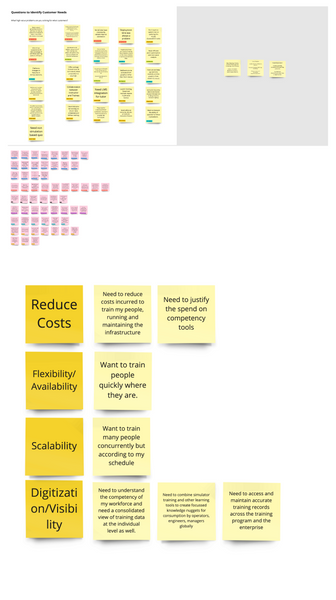

Priority Matrix


02.Stakeholder mapping


03.Touchpoint Analysis



04.XO(Experiece Outcome)


Customer painpoints

Customer Segment


05.personas







Detailed Experience Outcomes

06. Systom Study & User Flow

Brainstorming

07.Backlog Grooming and User Stories

Ideation based on Stories





Usability testing with Concept design
Here are the three key action points based on the feedback:
Improve Lesson & Training Module Clarity
-
Clearly associate lessons with their respective training modules, especially when users have multiple assignments.
-
Consider an alternative layout (e.g., accordion) if lessons exceed 10-20.
Optimize Status & Sorting Logic
-
Sorting order: In Progress → Unsuccessful → Not Taken → Successful.
-
Use clear status labels: NA (Not Started), In Progress, Successful/Unsuccessful, No Results (if exited early).
-
Ensure resume options appear only when relevant.
Simplify Start & Resume Actions
-
Combine "Start" and "Resume" into a single row for a cleaner UI.
-
Ensure instructor-led session failures and notifications are clearly indicated.
-
Show training duration only for completed or in-progress sessions.
HIGH fidelity Screens of Trainee







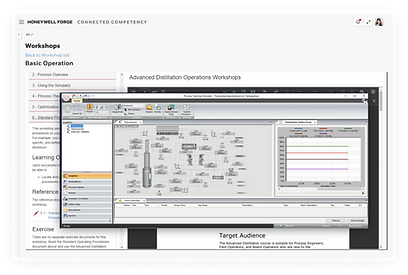
HIGH fidelity Screens of Instructor


HIGH fidelity Screens of Instructor with admin privilege
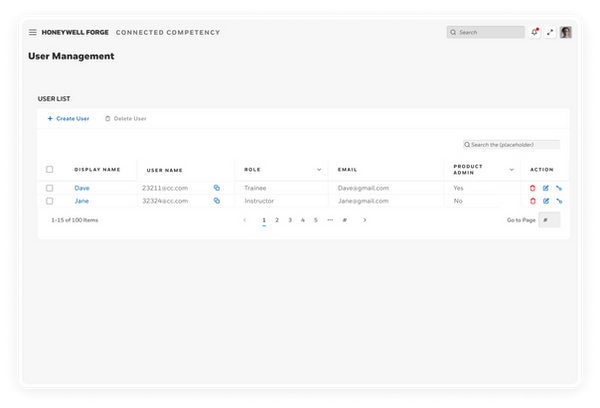
Long Term Vision
